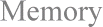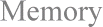How to: Free conventional memory.
Solution:
Run MemMaker from the MS-DOS prompt to free the computer's conventional memory by moving real-mode device drivers and memory-resident programs (TSRs) to upper memory blocks (UMB).
NOTE 1: Do not run the MemMaker command while Windows 95 is running. Close all applications running under Windows, and restart the computer to DOS.
NOTE 2: If you are running Windows 95 version B, also known as Windows 95 OSR2, MemMaker is not supported. In order to free up conventional memory, a third party utility will need to be used.
At the MS-DOS prompt, type:
MEMMAKER
NOTE: The following is a list and explanation of the switches that can be used with MemMaker. These switches are optional, and are not required for MemMaker to work.
/B displays MemMaker in black and white if MemMaker isn't displayed correctly on a monochrome monitor.
EXAMPLE: MEMMAKER /B
/BATCH runs MemMaker in batch (unattended) mode. In batch mode, MemMaker takes the default action at all prompts. If an error occurs, MemMaker restores the previous CONFIG.SYS, AUTOEXEC.BAT and Windows 95 SYSTEM.INI files.
EXAMPLE: MEMMAKER /BATCH
/SESSION used exclusively by MemMaker during the optimization process.
EXAMPLE: MEMMAKER /SESSION
/SWAP:drive specifies the letter of the drive that was originally the startup disk drive. Specify the current drive letter after the colon. This switch is necessary only if the drive letter of the startup disk drive has changed since the computer started.
NOTE 1: The drive letter sometimes changes because of disk swapping performed by some disk-compression programs. If the drive letter of the startup drive has changed and you do not specify this switch, MemMaker will be unable to find the system startup files.
NOTE 2: You do not need to use this switch if you are using Stacker 2.0, SuperStor, or Microsoft DoubleSpace.
/T disables the detection of IBM Token-Ring networks. Use this switch if the computer includes such a network.
EXAMPLE: MEMMAKER /T
/UNDO instructs MemMaker to undo its most recent changes. When MemMaker optimizes system memory, it makes changes to the CONFIG.SYS and AUTOEXEC.BAT files (and, if necessary, your Windows 95 SYSTEM.INI file). If the computer doesn't work properly after MemMaker completes, or if you are not satisfied with the new memory configuration, you can return to the previous configuration by starting MemMaker with the /UNDO switch.
EXAMPLE: MEMMAKER /UNDO
/W:<size1>,<size2> specifies how much upper-memory space to reserve for Windows translation buffers. Windows needs two areas of upper memory for its translation buffers. The <size1> value specifies the size of the first region; <size2> specifies the size of the second region. By default, MemMaker does not reserve upper memory for Windows.